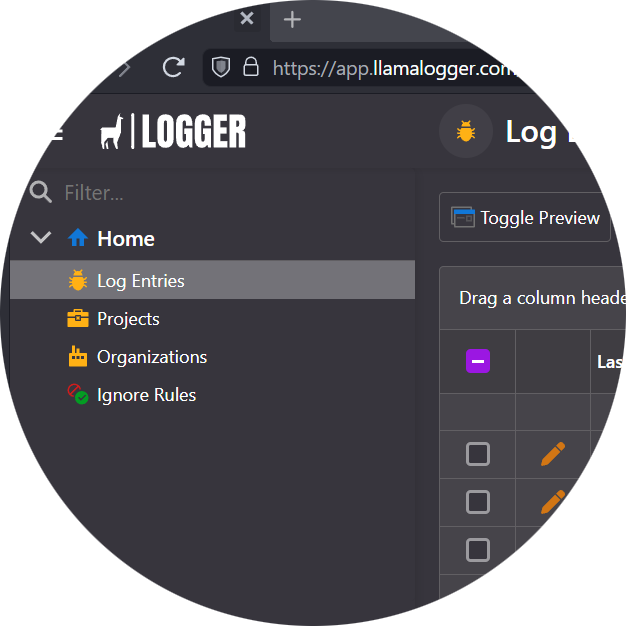
Know about errors as they happen...
Meet Llama logger
Created for developers to track exceptions,
across all projects, in one place.
<DxButton NavigateUrl="/#Pricing" Text="Get Started" />
</div>
</div>
</div>
Do you have to access servers to locate log files?
Hunting for logs in multiple places is time consuming. Why not put all of your errors in the same place?
Do you get notified when new errors occur in your solutions?
A new error occurred in your application.
Are you getting email notifications?
Do you normally find errors after a client reports a problem?
Your client just called and the system isn't working.
How long does it take you to find out why?
Pricing
It's time to get...
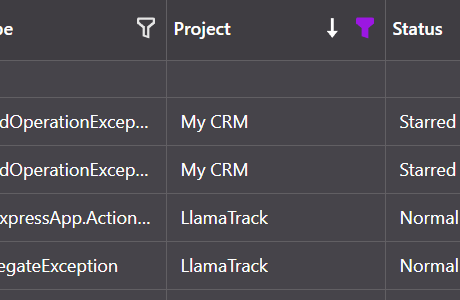
Organized
List all errors in a single place, organized by project along with a quick summary of the first and last occurrence of the issue.
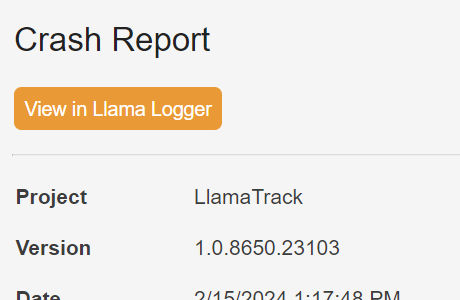
Notified
Receive an email when new errors occur along with a summary email at the end of each day.

Context
Include additional custom data such as username and also add attachments to understand where an error originated.

Clarity
Filter, star, and dismiss entries and add comments so you know what happened the next time the error occurs.
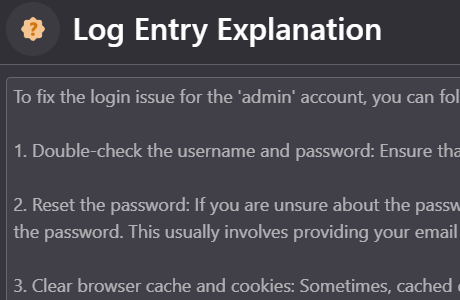
Answers
Use AI to explain errors and come up with possible solutions.
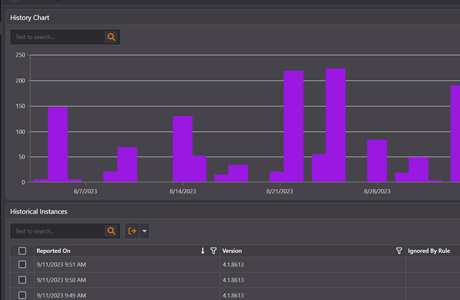
Ahead
Fix errors long before your clients start to report them and stay proactive instead of reactive.
Start logging with 3 lines of code
It's easy to start logging with Llama Logger. Include the latest LlamaLogger.Core nuget package in your application and implement 3 lines of code
using LlamaLogger.Core;
LlamaLoggerClient client = new LlamaLoggerClient(apikey, version);
client.LogError(new InvalidOperationException("Test Exception"));